
Enterprise resource planning (ERP) software implementation can be a lengthy and complex process due to the number of disparate systems that are being combined into a single, centralized platform. Business leaders often fear that their organization will see disruption as a result of the ERP implementation process but when executed properly, any adverse impact should be quite minimal. Knowing what to expect can go a long way toward alleviating concerns surrounding an ERP implementation and rollout.
What’s Involved in an ERP Implementation Project?
If you’ve never been involved with the launch of a new enterprise software system, you may be unfamiliar with the implementation process and all that it entails. After all, most people are familiar with software that is plug-and-play right out of the box. This is not the case for enterprise resource planning software. ERP platforms are highly-complex and customized software solutions that require extensive configuration to suit an organization’s exact needs.
ERP systems span multiple divisions and functionalities within an organization, including the financial and accounting department, human resources, sales and marketing, manufacturing, inventory, and beyond. The ERP implementation process involves defining an organization’s needs and requirements, and identifying what data, systems, and functionalities will be combined into a single, centralized platform. Then, data is migrated, the ERP platform is configured, automated processes are established and the software is prepared for deployment with testing and user training.
The 6 ERP Implementation Steps
There are a total of six generally-recognized ERP implementation steps or phases. A carefully planned and phased approach is really important for ensuring a successful ERP implementation simply due to the large volumes of data and multiple processes that are being transferred to the enterprise software platform.
When selecting a partner to implement a new enterprise software platform, it is very important that they use a phased approach — ideally, one that uses these six ERP implementation steps. When working with large volumes of data from multiple sources, things can get messy fast, particularly if you lack organization and planning. The same is true of process flows. That’s a risk you simply cannot afford to take when dealing with mission-critical data and processes.
ERP Implementation Step 1: Discovery and Planning Phase
The first of the ERP implementation steps involves an intensive discovery process, followed by planning that will guide the project forward. This discovery process may include some of the following tasks:
- Selecting the ERP software platform and identifying system requirements;
- Identifying the organization’s needs surrounding deadlines;
- Identifying the existing software systems that will be eliminated and data/processes migrated to the new ERP platform;
- Determining what new features or functionalities should be included in the enterprise software system;
- Identifying which third-party platforms will be retained and integrated into the ERP platform;
- Assembling a project team with representatives from all of the company’s divisions and departments to help consult on the implementation; and
- Allocating resources to ensure a successful ERP implementation and deployment.
- Hiring ERP professionals
Once these points are addressed, the ERP implementation partner can devise a detailed plan with a timeline for completion of the project. This is also the ideal time to establish a meeting schedule for your project team. Team members from the organization’s various divisions will play a critical role in ensuring that the ERP platform meets all of their needs.
ERP Implementation Step 2: Determining Specs, Requirements, and Designing the ERP Platform
In the second ERP implementation phase, the primary goal is to use the information gleaned from the discovery and planning phase as a guide for designing the ERP platform. Your implementation partner will formally document software specs and requirements in a software requirements document.
This phase also includes designing process flows and workflows that improve productivity and efficiency. As you can imagine, ERP design requires an in-depth understanding of each user’s needs and requirements. This underscores the importance of involving team members who represent the many different user types for your new enterprise software system.
In this ERP implementation step, you may also identify unique needs that may demand the development of a custom module, integration or plugin. Most implementation partners have the capability to oversee the development of these custom elements. They are critical to success in many cases. After all, customization and personalization is really a key draw when it comes to an ERP software solution.
ERP Implementation Step 3: Configuration, Migration and Development
The third ERP implementation phase is all about ERP configuration and development. The development aspect of the equation may involve custom integrations or the creation of customized ERP modules that are used to perform new functions or to accommodate a unique process flow.
To find success with this step in the ERP implementation process, you must have clear specs and requirements. This information is all gathered and documented in the aforementioned second phase.
In addition to development of new elements and the integration of third-party platforms, your implementation partner will also oversee the configuration of the ERP software system and its many features/functionalities so that the platform supports all of the identified process flows and workflows.
Data migration is also included in this third phase of the ERP implementation process. Data is centralized into a single database, which allows for greater overarching visibility of a company’s metrics. Data migration can be quite challenging and care must be taken to ensure that the transfer is performed in a way that does not adversely affect the data’s integrity.
ERP Implementation Step 4: Testing the ERP Platform
Testing is the name of the game in the fourth ERP implementation phase and it is not uncommon to see some degree of overlap between this and the prior step. Some testing may be performed in conjunction with the development process. But when everything is developed and all integrations are addressed, you must perform thorough testing to verify that everything works as expected. This includes going through the various process flows and workflows that each user will be performing on the ERP platform.
This ERP testing process should also involve actual users since they may have insights and feedback that may elude the UI/UX testing team. As such, this is also a time when super user training may begin. Super users receive advanced training on the ERP platform and are then made available to help colleagues as they too are trained on the software.
ERP Implementation Step 5: ERP Deployment and Rollout
In the fifth and final ERP implementation phase, the new enterprise software is set live and the old systems are taken offline. Thorough, in-depth user training is critical for a smooth and stress-free deployment day.
Immediately before deployment, your implementation partner may perform some last-minute data migration from the old software to the new ERP system. This is typically only necessary in cases where you have large volumes of new data or modified data that was not captured in prior migrations. Last-minute data migration may also be required in situations whereby you were unable to achieve a continuous data sync.
ERP implementation can be an exciting — albeit stressful — experience for everyone involved. At Cox-Little, we believe that the right implementation partner will go a long way toward alleviating concerns and anxiety. An experienced ERP implementation consultant will strive to keep your project on track from start to finish. If you are ready to start your implementation project, contact Cox-Little today and connect with our ERP experts.
[/fusion_text][/fusion_builder_column][/fusion_builder_row][/fusion_builder_container]





Leave A Comment